NIOS Free Solved Assignment 2022 – 2023
Data Entry Operations 336 Free Solved Assignment 2022 – 23
Tutor Marked Assignment
Senior Secondary
Max. Marks: 20
In this article, you will get Data Entry Operations 336 Free Solved Assignment 2022-23. You will solved assignment of other subjects in our page nios solved assignment 202-23.
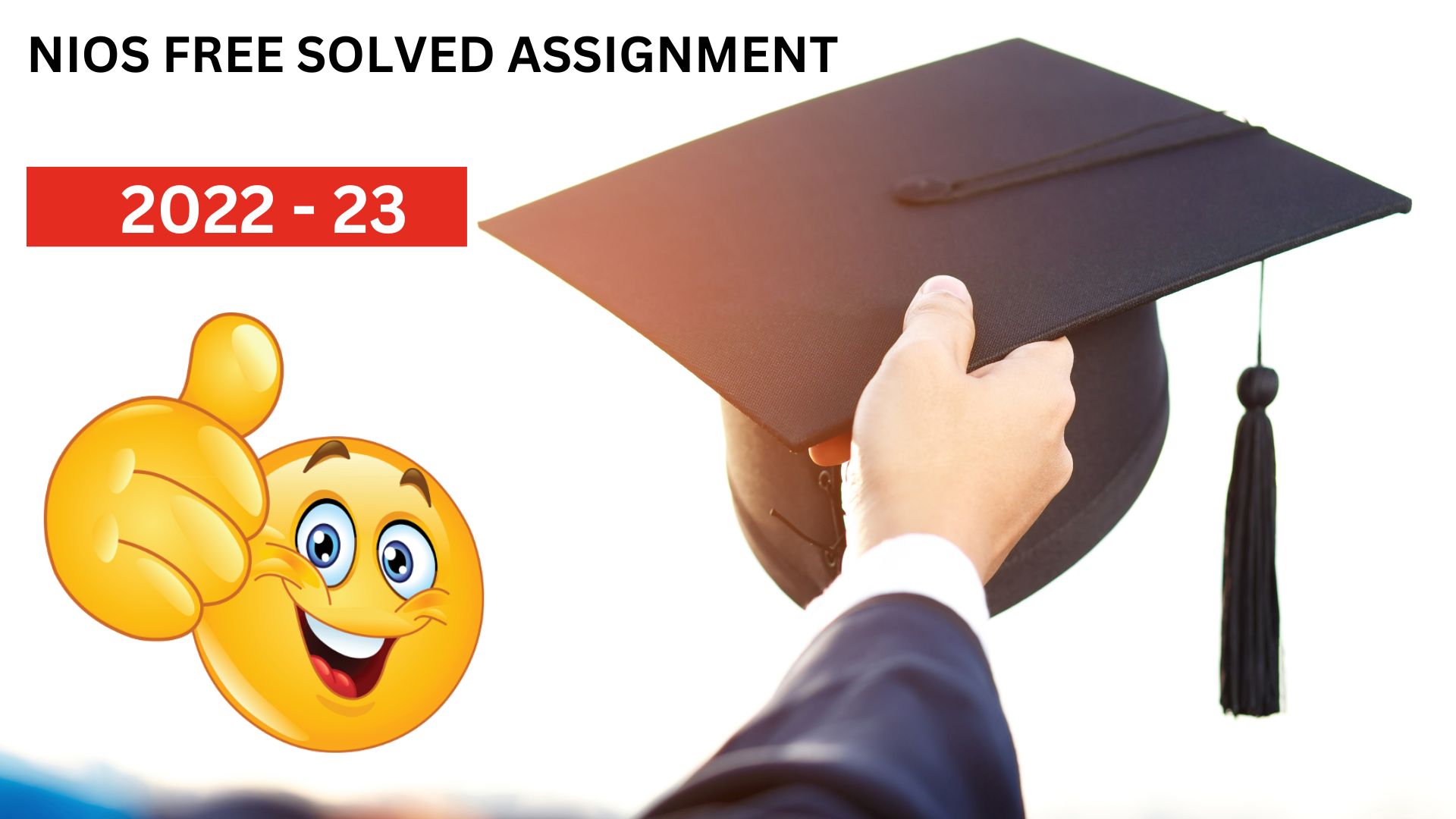
Note:
(i) All questions are compulsory. The marks allowed for each question are given beside the question.
(ii) Write your name, enrolment numbers, AI name, and subject on the top of the first page of the answer sheet.
1. Answer any one of the following question in about 40-60 words. 2
a) Deepak has created one file “STUDENT” and kept this under another folder “SCHOOL”. After few days he wants to open the file “STUDENT” but he forgot the exact location of the said file. Write down the steps to locate the file “STUDENT”. (See Lesson-2)
Ans: Steps to search a file in a desktop:
Step 1: Open the file explorer on your personal computer.
Step 2: In the search bar, type the file “STUDENT” and press enter.
Step3: The search will show all the files and folders on your personal computer named as “STUDENT”.
Step 4: Look for the file named as “STUDENT” within the folder “SCHOOL”
Step 5: If the file is not found, check the file in hidden files and folders and also check the recycle bin.
b) What do you mean by vertical and horizontal scroll bars in word processor? (See Lesson-3)
Ans: Answer anyone question
2. Answer any one of the following question in about 40-60 words. 2
a) List the various steps to rename a file or folder. (See Lesson-2)
Ans: The following steps are to be followed while renaming a file or folder:
Step 1: Locate the file or folder you want to rename.
Step 2: Than Right-click on the file or folder whose name is to be renamed.
Step 3: Select the “Rename” option from the menu.
Step 4: Type the new name for the file or folder.
Step 5: Than Press “Enter” or click away from the file or folder to save the new name of the file or folder.
b) Differentiate between move cell and copy cell. (See Lesson-6)
Ans: Answer anyone question
3. Answer any one of the following question in about 40-60 words. 2
a) Write the keyboard shortcut keys of the following. (See Lesson-3)
(i) All Caps.
(ii) Go to end of column.
(iii) Apply bulleted list.
(iv) Font Face.
Ans: Keyboard shortcuts for the following:
(i) All Caps: SHIFT + F3
(ii) Go to end of column: Ctrl + Right Arrow
(iii) Apply bulleted list: Ctrl + Shift + L
(iv) Font Face: Ctrl + Shift + F
b) Sachin and his sister use the same computer at home. Sachin has created a document, and saved as “NOTES” on the desktop. He wants to keep the file safe from his sister and others. Write the steps for protection feature provided by MSWORD. (See Lesson-2)
Ans: Answer anyone question
4. Answer any one of the following questions in about 100-150 words. 4
a) Write down the features of MS-EXCEL. (See Lesson-6)
Ans: Originally released in 1985, Microsoft Excel has become the most-used spreadsheet program in the world. Microsoft Excel is a program that provides spreadsheet comprised of rows and columns which is capable of storing large amount of data.
It is a full-featured spreadsheet program that allows the user to perform a specific work related to decision making in the areas of business and economic applications.
The specific work may be related to organizing statistical data, performing statistical and mathematical calculations, drawing inferences related to statistical applications, drawing graphs and charts based on the data availability, and also help in developing professional looking of reports. Some of the features of MS-Excel are given below:
1. Create and edit spreadsheets
2. Use formulas and functions to calculate and analyse data.
3. Create charts and graphs with the available data.
4. Collect data from external sources and Share and collaborate on documents with others
5. Create professional reports with charts and diagrams
6. Perform data analysis with Pivot Tables
7. Protection of data with encryption and password protection
8. Analyse and Visualise data with conditional formatting.
b) Write the steps to modify the given password to protect a document. (See Lesson-2)
Ans: Answer anyone question
5. Answer any one of the following questions in about 100-150 words. 4
a) Explain in detail the advantages and disadvantages of recycle bin. (See Lesson-2)
Ans: The recycle bin is a folder or directory in MS operating system which store temporarily deleted files. It allows users to easily store deleted files for later retrieval or permanently delete them.
Advantages:
1. If files are deleted accidently, it can be recovered from recycle bin.
2. The recycle bin helps to free up space on a computer hard drive.
3. It is easy to temporarily delete files or folders without permanently losing them.
Disadvantages:
1. If recycle bin is accidentally emptied, then it is almost difficult to retrieve deleted files.
2. In recycle bin, itis very difficult to find a specific file.
3. Excessive storage of deleted files in recycle bin can slow down the operating system.
4. If someone has access to computer, then he can recover deleted files causing a security risk.
b) Write the steps for the following in the worksheet. (See Lesson-6)
(i) To navigate the worksheet.
(ii) To enter a cell, row, and column.
Ans: Answer anyone question
6. Prepare any one Project out of the following projects given below: 6
a) Create a spreadsheet according to the points given below:
(i) Record the data like Roll No., First Name, Last Name, Date of Birth, Father’s Name, Mother’s Name for at least 15 students.
(ii) Enter Roll No as “S001” and “S002” for first 2 students. Use Auto fill feature to fill remaining students roll nos.
(iii) Save this worksheet as “Student.xls”
(iv) Specify the new worksheet, and rename as “Periodical test I”, and “Periodical test II” respectively.
(v) Make a reference for the Roll Number, First Name, and Last Name columns from the Student Profile using the keyboard in the Periodic Test I worksheet.
(vi) In the Periodic Test II worksheet, use the mouse to make reference for the Roll Number, First Name and Last Name columns from the Student Profile. (See Lesson-6)
Ans: Answer anyone question
b) Write down the steps to protect the document from accessing. (See Lesson-2)
(i) Protecting a document as Read only document
(ii) Modifying a password given to protect a document
Ans: Steps to Protect a document as Read only document
There are two ways to protect a document as read only document.
Option one:
Step 1: Select the document you want to protect as read only document.
Step 2: Then right click on the document and select properties.
Step 3: In the properties tab, Select General and tick on read only button.
Step 4: Then click on apply and then ok. Your file is now protected as read only.
Option two:
Step 1: Open the document you want to protect as read only document.
Step 2: Then select review from the main menu and select restrict editing.
Step 3: In the editing restrictions on the right side of the document, select No changes (Read only) option.
Step 4: Then save the file. Your file is now protected as read only.
Steps to Modify a password given to protect a document
Step 1: Open the document and click on the “File” tab.
Step 2: Select the “review” option from the main menu, then select “Restrict editing”.
Step 3: Click on the “Stop protection” option.
Step 4: Enter your current password, then enter the new password that you would like to use.
Step 5: Then Click “OK” to save the changes.You have now successfully modified the password of your document.
So, Finally you reached the end of the post. Hope you like Data Entry Operations 336 Free Solved Assignment 2022 – 23. You will solved assignment of other subjects in our page nios solved assignment 202-23. Visit Official website of NIOS for details about assignment.
***